Web Resources for finding your headless Raspberry Pi on your network. (Please note that if APIPA is in play that scanning will take a really long time)
0 Comments
Communicating on the network is critical to a functioning computer system.
The Raspberry Pi OS like the vast majority of modern day OSes is setup to use DHCP to obtain and IP address automatically by default. When you don't have a DHCP service available or when you want to assign your IP address statically you can edit the /etc/dhcpd.conf file to set a static address on the Raspberry Pi. (NOTE: These Instructions can be used to set a static IP Address on your ethernet or wireless network interface.) www.raspberrypi.org/documentation/configuration/tcpip/ pimylifeup.com/raspberry-pi-static-ip-address/ www.youtube.com/watch?v=LCJtUbRlIXE With a static address you will always know what address to use when accessing the Raspberry Pi remotely via SSH or VNC. If you don't know your Raspberry Pi's IP Address and are running headless then please refer this blog post "How to find your Raspberry Pi on the Network." for how to find your Raspberry Pi on a network.  DHCP is a critical network service. In this post we will explore DHCP and using online tutorials students will install and configure a DHCP service on a Raspberry Pi. First, any discussion of DHCP will need to be proceeded with a discussion and understanding of IPv4 addressing, subnetting, and IP address management. Second, review the content related to DHCP in the curriculum you are using for your course... We are currently using Cengage Network+ Guide to Networks, 8th Edition I will also refer to the Wikipedia article on DHCP for some more in depth understanding. I am also a huge fan of Professor Messer and would recommend this video related to DHCP found on YouTube. After reviewing the content and addressing student questions we can break into our networking groups to once again scour the web for usable tutorials to help us install DHCP on the Raspberry Pi. After a quick search your students will find sites similar to this... https://www.itsfullofstars.de/2019/02/dhcp-server-on-linux-with-raspberry-pi/ http://www.noveldevices.co.uk/rp-dhcp-server https://www.raspberrypi.org/documentation/configuration/wireless/access-point-routed.md and perhaps this great video tutorial for setting up DHCP on a Raspberry Pi Using these tutorials, or similar, students should be able to get a DHCP server up and running using their assigned IP address subnet, tested, and functional.
If you know of additional resources that we should include to make this post more useful, please let us know by posting in the comments. One of the coolest things about using the Raspberry Pi is the community that has grown up around it. For example, when I sat down today to write a blog post without know what I wanted to write about I thought of my Network+ class and how we would go about building a network using the Raspberry Pi as the equipment to provide all the necessary services we would need on a functional network... Let' start with DNS. In class I would talk about what DNS is, how it works and why it is needed. This discussion would follow an earlier discussion around IP Addressing on our network. Once we are somewhat familiar with the concept of DNS I would ask groups of students to figure out how to install and configure DNS on a Raspberry Pi for their local network and beyond. This might sound like a daunting task to some, and it can be. Remember that we are doing this in a classroom, in groups, with multiple groups and an instructor available for assistance. Our first step would be to figure out how to do this... Enter the Raspberry Pi community. At any point in time where you want to do something with a Raspberry Pi you simply need to search for the word words Raspberry Pi followed by whatever you want to do. For example, RASPBERRY PI DNS SERVER, and you would get something like this. The first four suggestions are all viable tutorials that students can try in order to install and configure their own DNS server for their networks. In the process of reviewing the tutorials and talking with their classmates students will be learning about DNS, making decisions on a path to follow, and implementing their plan. All in an environment that supports them learning and understanding the concepts of DNS and networking.
Have the students review each of the tutorials asking each other and the instructor for clarification of anything not understood. Have them discuss the options and pick a tutorial they would like to try. If you can get different groups to do different tutorials then you can discuss pros/cons of each afterwards. Ultimately the students will learn all the key concepts of DNS while building their very own functional DNS servers. Here are the links to the 4 tutorials shown in the graphic above. /www.ionos.com/digitalguide/server/configuration/how-to-make-your-raspberry-pi-into-a-dns-server/ pimylifeup.com/raspberry-pi-dns-server/ www.deviceplus.com/raspberry-pi/how-to-use-a-raspberry-pi-as-a-dns-server/ raspberrytips.com/raspberry-pi-dns-server/ Day 3 This link has lots of good resources for configuring wireless access on your Raspberry Pi including setting up the Raspberry Pi to be a Wireless Access Point.
www.raspberrypi.org/documentation/configuration/wireless/ |
AuthorWrite something about yourself. No need to be fancy, just an overview. ArchivesCategories |
- Home
-
My IT Instructor
-
Student Resources
>
-
CNM Courses
>
- CNM - Cisco Self Enroll Courses
- CIS-1410 IT Essentials Hardware
- CIS-1415 Network Essentials
- CIS-1605 Internet of Things
- CIS-1610 IT Essentials Software
- CIS 1696 Introduction to Competitive Robotics
- CIS-2620 Configuring Windows Server
- CIS-2636 Cloud Computing
- CIS-2650 Advanced Windows Server
- CIS-2670 Computer Security+
-
CNM Courses
>
- Instructor Resources >
- NCTC
- Let's Get Social
- Books I Recommend
-
Student Resources
>
- WASTC
- #PiWars Blogs
- Pi IT Up!
- CNM HackerSpace
- Robotics Resources
- Workshop Information
- Home
-
My IT Instructor
-
Student Resources
>
-
CNM Courses
>
- CNM - Cisco Self Enroll Courses
- CIS-1410 IT Essentials Hardware
- CIS-1415 Network Essentials
- CIS-1605 Internet of Things
- CIS-1610 IT Essentials Software
- CIS 1696 Introduction to Competitive Robotics
- CIS-2620 Configuring Windows Server
- CIS-2636 Cloud Computing
- CIS-2650 Advanced Windows Server
- CIS-2670 Computer Security+
-
CNM Courses
>
- Instructor Resources >
- NCTC
- Let's Get Social
- Books I Recommend
-
Student Resources
>
- WASTC
- #PiWars Blogs
- Pi IT Up!
- CNM HackerSpace
- Robotics Resources
- Workshop Information

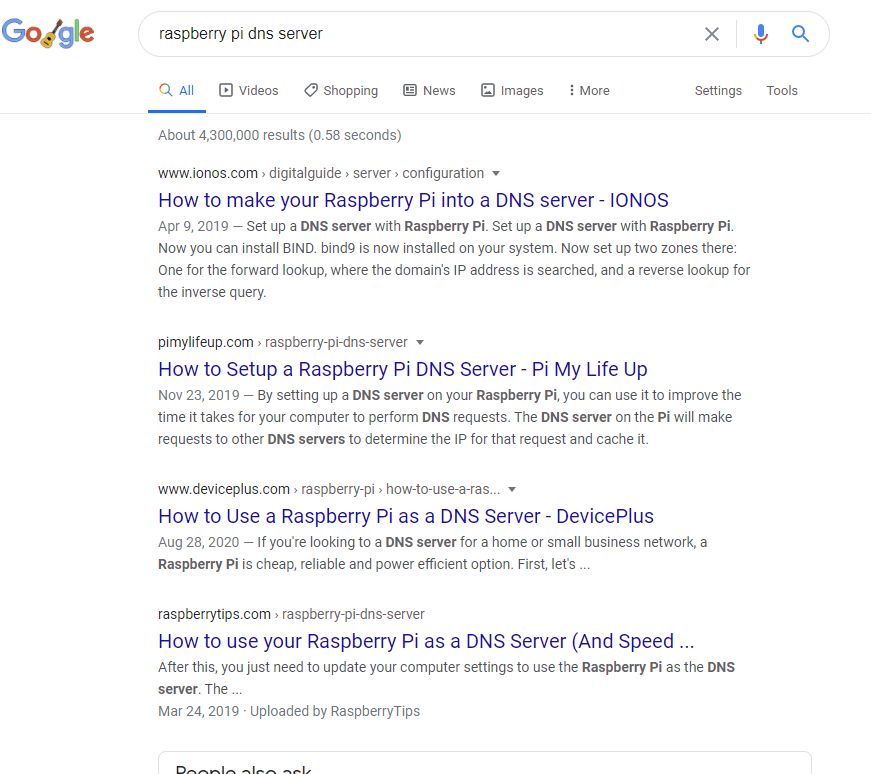
 RSS Feed
RSS Feed